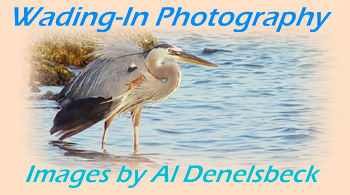| Creating a TARDIS spare tire cover | ||
|
|
As a christmas gift, I decided to paint a TARDIS on a vinyl spare tire cover. This page documents how it all went.
[Silly note: As I type this first draft of the page, the 50th anniversary of the first episode was just yesterday. This project was not planned in any way to coincide, it just worked out that way.]
 The Girlfriend's Younger Sprog is a Doctor Who fan, and not long ago had just bought her first vehicle, a bright blue Honda CR-V. She'd planned several little touches to personalize her car, both Doctor Who and Firefly references, but the CR-V doesn't leave a lot of room on the back. I had previously done her mother's tire cover with a green sea turtle, so this project was an obvious choice.
The Girlfriend's Younger Sprog is a Doctor Who fan, and not long ago had just bought her first vehicle, a bright blue Honda CR-V. She'd planned several little touches to personalize her car, both Doctor Who and Firefly references, but the CR-V doesn't leave a lot of room on the back. I had previously done her mother's tire cover with a green sea turtle, so this project was an obvious choice.
As may be apparent, I am not an artist — I used to be a bit artistic in school, and still do model kits occasionally, but no freehand painting or anything, so this, like the sea turtle, was a significant project for me. And I'll make a quick note here: The hues of these images may seem to wander a bit, and it's largely because the illustrating photos were taken on different days in different lighting conditions, sometimes even getting a little reflective glare from the paint.
 The first step was to find an image to work from, and I settled on the one seen at right, brazenly stolen from the web and never attributed anywhere that I could find. Contact me if you are the original artist, and I will happily credit you and share the only remuneration I received, which was her appreciation at christmastime, as soon as you can tell me how to insure that for shipping ;-)
The first step was to find an image to work from, and I settled on the one seen at right, brazenly stolen from the web and never attributed anywhere that I could find. Contact me if you are the original artist, and I will happily credit you and share the only remuneration I received, which was her appreciation at christmastime, as soon as you can tell me how to insure that for shipping ;-)
I chose this image because I liked the dramatic angle, but getting a reasonable facsimile meant copying those gradient tones that make it look like there's a light source high and to the left. But let's not get ahead of things.
I knew better than to attempt this freehand — the proportions would certainly come out wonky — so I enlarged the image in Photoshop to the size I wanted it on the tire cover, and printed it out (it took four sections since my printer only does 8.5 x 11.)
 After joining the four pieces, I used a scalpel and cut out little guide notches at all of the crucial corners, and one right in the middle. I'd screwed up on the sea turtle cover — despite my best efforts, I'd gotten the turtle off-center a bit, mostly high, so later on I'd added some seaweed beneath as a minimal "setting" and claimed that I'd planned it that way all along ;-)
After joining the four pieces, I used a scalpel and cut out little guide notches at all of the crucial corners, and one right in the middle. I'd screwed up on the sea turtle cover — despite my best efforts, I'd gotten the turtle off-center a bit, mostly high, so later on I'd added some seaweed beneath as a minimal "setting" and claimed that I'd planned it that way all along ;-)
But to try and prevent such 'planning' this time around, I made sure the tire cover was tightly mounted and centered onto another wheel, and put some rags and a circular piece of corrugated cardboard underneath to make a firm surface to paint on. I then did a couple of measurements across the front in an 'X,' finding the widest point across the cover, and plotted their midpoints — where those met was the center of the cover's face. I put a yellow dot there. That dot served to place the stencil I'd made, since I also cut a guide hole in the center of the stencil.
 After taping that down, I then went to each of my corner notches and put a small marker of bright blue paint through them, onto the cover. Once I removed the stencil, the outside corners of the TARDIS were marked, and I joined them with masking tape. Now I had the area that would serve as my base coat.
After taping that down, I then went to each of my corner notches and put a small marker of bright blue paint through them, onto the cover. Once I removed the stencil, the outside corners of the TARDIS were marked, and I joined them with masking tape. Now I had the area that would serve as my base coat.
I used acrylics that cleaned up with water, but this should not be taken to indicate that they were the only thing that could be used, or that I even knew what I was doing. But since the turtle was done with the same paints several years ago and it still looks fine (the tire cover will likely rot away before the paint degrades significantly,) it seems acrylics are okay.
I tried brush painting the initial coat down, but the coverage was just as uneven and streaky as you'd expect, so I dug out the airbrush to overcoat this and even it out. Here's where I made a mistake that you're not going to: I didn't mask wider, counting on controlling the airbrush spray in a narrow pattern to stay inside the tape. This doesn't work. I cleaned off most of the overspray and masked very wide with paper. Then I ended up dong several coats to get the color smooth.
 That gradient light was the next part, and I spent a lot of time and experiments getting the colors mixed right to spray down from the top left to lower right in ever-darkening tones, leaving the very top left corner the original base color. This actually took three days to get right, and by 'days' I mean brief sessions that I could do when no one was home and the weather was acceptable, allowing for drying time — call it a couple of man-hours for more accuracy.
That gradient light was the next part, and I spent a lot of time and experiments getting the colors mixed right to spray down from the top left to lower right in ever-darkening tones, leaving the very top left corner the original base color. This actually took three days to get right, and by 'days' I mean brief sessions that I could do when no one was home and the weather was acceptable, allowing for drying time — call it a couple of man-hours for more accuracy.
The shadowed right side of the TARDIS was all the same tone, so I masked this separately and didn't need to mix the paint more than once for this. However, I recommend doing at least an initial color test job before masking over either side, since once this is done you cannot judge what shade is going to work. It's clear I'm not too close to the original artwork, but I still produced hues that work together.
 After this dried, I removed the masking and cleaned up the overspray from my first clumsy attempt. Then it was time for the bold black details. With the stencil on a cutting surface and NOT on the tire cover, I cut out all of the corners of the black shadow at top and the long shadow lines running lengthwise, then tacked the stencil back onto the cover and marked those corners in black paint. Then I removed the stencil and used those markings as guides to mask those areas. Since they weren't very big, I just brush-painted these in place.
After this dried, I removed the masking and cleaned up the overspray from my first clumsy attempt. Then it was time for the bold black details. With the stencil on a cutting surface and NOT on the tire cover, I cut out all of the corners of the black shadow at top and the long shadow lines running lengthwise, then tacked the stencil back onto the cover and marked those corners in black paint. Then I removed the stencil and used those markings as guides to mask those areas. Since they weren't very big, I just brush-painted these in place.
A small note: With those gradient tones airbrushed in, any mistakes that have to be painted over need to be color-matched to any given area of the front face, and this can be tricky. Best to use care here to prevent this minor frustration and not produce, as you can see here along the left edge, guide marks that are a little too wide and not quite in line.
Then I did the shadows of the panel edges, and by panel, I mean those little squares like window panes of wood inside the outer door frames. While I did this in two stages, there's no particular reason why you would need to do this separately from the long shadow lines, except for having to use thin pieces of masking tape to avoid masking over the other areas that you're going to paint. It illustrates something to keep in mind as you go, which is being able to see guide markings, and keeping lines as uniform as possible. One piece of tape is used across the top of both the left and right panels in each row, to keep them straight and in the same line; the same goes for down the left edges. But you can't do the same for the 'inside' panel masking, that defines the thin 'L' shape, because you'd mask over other areas that you have to paint, so there you'd have to use short pieces, and I cut them (again, on a separate surface, not the tire cover) to have a sharp angle at the ends that tuck into the corner of the 'L' — this prevents them from overlapping the other inside tape pieces that sit at a right angle. In other words, for each pane shadow you have a top and bottom for the horizontal line, and a left and right for the verticals — the bottom and right pieces must meet without overlapping in the corner or they'll block the lines you have to paint, so you use shorter pieces of tape with the ends cut at an angle.
 With the black lines done, I then did the four pale panel highlights (representing the more-direct reflections from the molding at the lower edges, as opposed to the shadows from the upper edges) and the windows. For the windows I just masked the outlines, then covered over in the middle with thin strips of tape to leave the base coat showing through as pane frames. Since these windows appear to be lit from within, I made them pure white, and did enough coats for no bleed through or brush strokes.
With the black lines done, I then did the four pale panel highlights (representing the more-direct reflections from the molding at the lower edges, as opposed to the shadows from the upper edges) and the windows. For the windows I just masked the outlines, then covered over in the middle with thin strips of tape to leave the base coat showing through as pane frames. Since these windows appear to be lit from within, I made them pure white, and did enough coats for no bleed through or brush strokes.
The small poster on the front, the instructions for the police call box, I made off-white, however — the idea is that it's paper and not self-illuminated, so I wanted it dingier than the glowing windows. There are minor amounts of tan and black paint, just a smidgen, to render this more like paper, even though this barely shows in the brighter sunlight of this image.
While doing this, I masked out the area at the top to do the black background of the "Police Public Call Box" sign. If you look close at the original image up at the top of this page, you'll see that the front sign actually has a gradient tone to it, simulating that light source from the upper left, so I did a base coat in solid black and then airbrushed in some lighter grey layers, brightening the tone towards the upper left corner. The gradient is a little hard to see in the images below, but what you can see is that I did not have the masking tape pressed tight enough and the paint was a little too thin, producing some creepage under the tape. I'm hoping I help you head off little mistakes like this.
 Now the panel weathering. I masked the outside edges of each on all sides, making sure I covered over the lighter highlights at bottom (it doesn't matter on the black shadows.) Then with a broad stiff brush, I got a very small amount of black paint on the brush, wiped most of it off, and carefully brushed from the masking towards the center, giving emphasis to the corners where more grime would collect. Often, this was smudged back towards the tape with a fingertip to eradicate brush strokes and too-dark areas — this also helps get it right against the masking, where the dry brush tends to skip off the edge and leave thin blanks.
Now the panel weathering. I masked the outside edges of each on all sides, making sure I covered over the lighter highlights at bottom (it doesn't matter on the black shadows.) Then with a broad stiff brush, I got a very small amount of black paint on the brush, wiped most of it off, and carefully brushed from the masking towards the center, giving emphasis to the corners where more grime would collect. Often, this was smudged back towards the tape with a fingertip to eradicate brush strokes and too-dark areas — this also helps get it right against the masking, where the dry brush tends to skip off the edge and leave thin blanks.
 If you're wondering about the two different kinds of tape, there was a reason for doing this at times. Masking tape is intended for this and generally pretty good (as long as you press it down thoroughly,) but in some cases it was useful to be able to see exactly where the line was going, like around the edges of the "Call Box" signage at top where it was necessary to leave a thin blue border to represent the frame, so there I used transparent tape. It is much better to match such details to existing ones on the cover than the use the stencil to guide you, since getting the stencil aligned perfectly is unlikely.
If you're wondering about the two different kinds of tape, there was a reason for doing this at times. Masking tape is intended for this and generally pretty good (as long as you press it down thoroughly,) but in some cases it was useful to be able to see exactly where the line was going, like around the edges of the "Call Box" signage at top where it was necessary to leave a thin blue border to represent the frame, so there I used transparent tape. It is much better to match such details to existing ones on the cover than the use the stencil to guide you, since getting the stencil aligned perfectly is unlikely.
With the masking removed, those panels look marvelously recessed, don't they? It's such a simple technique that works wonderfully, and now the shape of the TARDIS is almost completely defined.
This is where I stopped and did all of the touching up that I could, because the next step would make it very difficult to overpaint. Make sure you give plenty of time for the paint to dry to ensure that your color-matching is accurate — if you're better at this than me, you'll take a lot less time than I did.
 The same masking and dry-brush thing is now done with the molding/frame edges, but with restraint — some of these are very close to others, and you don't want too much paint to obscure the definition of them. I worked from the high points into the hollows, since you want the closest faces the brightest. You can see I also did the shadowed right side of the TARDIS the same way, faintly defining the panels (there is a brighter blue line visible here where I tried defining the center ridge frame to highlight it a little, and didn't like the effect, eventually painting over it.) Note, too, the same dry-brush weathering added underneath the top sign on the shadowed side, helping it to appear as if it's projecting out. Black lines were added to the front window edges on the left side, and along the panel edge that holds the instruction poster — it seems this is a door itself, so it benefits from the extra definition. But with these little details done, now the full shape of the TARDIS is defined distinctly.
The same masking and dry-brush thing is now done with the molding/frame edges, but with restraint — some of these are very close to others, and you don't want too much paint to obscure the definition of them. I worked from the high points into the hollows, since you want the closest faces the brightest. You can see I also did the shadowed right side of the TARDIS the same way, faintly defining the panels (there is a brighter blue line visible here where I tried defining the center ridge frame to highlight it a little, and didn't like the effect, eventually painting over it.) Note, too, the same dry-brush weathering added underneath the top sign on the shadowed side, helping it to appear as if it's projecting out. Black lines were added to the front window edges on the left side, and along the panel edge that holds the instruction poster — it seems this is a door itself, so it benefits from the extra definition. But with these little details done, now the full shape of the TARDIS is defined distinctly.
 Here I tackled the fine, finishing details, and in one image you can see details that I'm proud of... and, details that I'm not. The instruction poster itself is perhaps slightly more than an inch wide on the tire cover, and a couple of attempts told me there was no way I was going to brush-paint the lettering in without looking terrible, so I just took a 0.05mm permanent artist's marker and wrote them in by hand — obviously, I have some issues with level lines and such. I'm appeasing myself with the idea that, until someone is right on top of the cover, these aren't really very visible. The door hardware, however, me likey. The original has little definition, and I toyed with the idea of making these 'brass,' but no image that I found seemed to support this idea, so I just went with darker handles. Medium-dark grey for the main shape, a lighter tone for the highlights, and pure black for the shadows — notice that the shapes all reinforce the idea of the light source from upper left. They really stand out nicely, almost enough to attract attention away from the poster...
Here I tackled the fine, finishing details, and in one image you can see details that I'm proud of... and, details that I'm not. The instruction poster itself is perhaps slightly more than an inch wide on the tire cover, and a couple of attempts told me there was no way I was going to brush-paint the lettering in without looking terrible, so I just took a 0.05mm permanent artist's marker and wrote them in by hand — obviously, I have some issues with level lines and such. I'm appeasing myself with the idea that, until someone is right on top of the cover, these aren't really very visible. The door hardware, however, me likey. The original has little definition, and I toyed with the idea of making these 'brass,' but no image that I found seemed to support this idea, so I just went with darker handles. Medium-dark grey for the main shape, a lighter tone for the highlights, and pure black for the shadows — notice that the shapes all reinforce the idea of the light source from upper left. They really stand out nicely, almost enough to attract attention away from the poster...
 The lettering — I knew this was going to be tough, and left it until last on purpose. I laid out a big piece of clear packing tape over a printout of the lettering that I ensured was the exact width I needed, then laid masking tape over that right at the top and bottom edges — the packing tape meant the masking tape would peel off easily. I marked the edges of each letter on the masking tape, then placed this on the tire cover just a little inside the sign edges, leaving some space above and below the letters. I had obtained a fine point white paint marker for this, but the point was too mushy and produced sporadic results, so I ended up having to clean it up a lot freehand with a fine point brush. The lettering is just small enough to make cutting them out of a stencil to be not just a chore, but likely uneven anyway (maybe 8mm tall,) but it's clear that, unless your painting skills are far better than mine, there should be some better method out there.
The lettering — I knew this was going to be tough, and left it until last on purpose. I laid out a big piece of clear packing tape over a printout of the lettering that I ensured was the exact width I needed, then laid masking tape over that right at the top and bottom edges — the packing tape meant the masking tape would peel off easily. I marked the edges of each letter on the masking tape, then placed this on the tire cover just a little inside the sign edges, leaving some space above and below the letters. I had obtained a fine point white paint marker for this, but the point was too mushy and produced sporadic results, so I ended up having to clean it up a lot freehand with a fine point brush. The lettering is just small enough to make cutting them out of a stencil to be not just a chore, but likely uneven anyway (maybe 8mm tall,) but it's clear that, unless your painting skills are far better than mine, there should be some better method out there.
I made a small mistake here too, one that I'm hoping nobody notices. The entire project is done in two-point perspective, as if seen from one corner. This means that horizontal parallel lines are not actually parallel, but converging towards a point well outside of the image — you can see how it works by comparing the tape edges to the existing details. Each face has its own point-of-convergence. But this perspective meant that the lettering should not have been centered as I have it, but shifted slightly towards the left side (and, technically, getting wider as it went to the right.) Ah well.
The lettering on the shadow side, compressed by the oblique angle, I just winged — it really only has to give the right impression, not be legible. It still could be better, but at this point I sure wasn't worrying about it... ;-)
 After cleaning up around the letters with paint mixed to match that gradient grey hue, I added the shadow lines that define the inside edges of the sign border and did my final cleanup. After drying for a few days, I oversprayed the entire work, as well as the top and sides of the tire cover, with UV protectant clearcoat, which is highly recommended — it was done on the turtle tire cover, and that has lasted for four years now without noticeable fading or degradation. I recoat each year (at least) at The Girlfriend's insistence; she knows it'll eventually break down but is determined to make it last as long as possible.
After cleaning up around the letters with paint mixed to match that gradient grey hue, I added the shadow lines that define the inside edges of the sign border and did my final cleanup. After drying for a few days, I oversprayed the entire work, as well as the top and sides of the tire cover, with UV protectant clearcoat, which is highly recommended — it was done on the turtle tire cover, and that has lasted for four years now without noticeable fading or degradation. I recoat each year (at least) at The Girlfriend's insistence; she knows it'll eventually break down but is determined to make it last as long as possible.
So that's the project — I didn't keep track of how many hours it all took, but I'm going to guess in the vicinity of fifteen to eighteen. I definitely feel it could have been better, but the real test is how she feels about it, and she seems to be pleased with it ;-)
 |
This is to illustrate how I did the turtle (and how little it's faded over the years — the image towards the top of the page was taken in 2013, while this one was taken as I finished the project in 2009.) Instead of a stencil, I just worked freehand, which resulted in a few little proportional errors and a couple of repaints early on in the project. The guide image on the monitor is a composite of two that I found online to produce the limb positions I wanted. And you can see the turtle is certainly a lot more centered than it later proved to be; making sure the cover is mounted properly and squarely is important. |