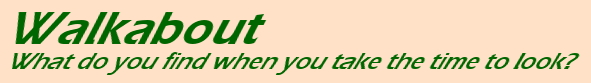A couple of years ago, I used this valuable space to opine about acting as (as in, pretending to be) an auto mechanic; now, I presently feel the need to express similar feelings about working on computers.
Now, don’t get me wrong: I work on computers all of the time, when you define it as, “engaging in tasks that are facilitated or necessitated by a computer,” and that doesn’t bother me in the slightest. This blog, of course, is almost entirely computer-driven, and so is the website itself. While the photography takes place outdoors and without any internet connection, it is inextricably linked to computers. And every job that I’ve held since, oh, 1991 has involved them in one form or another, usually to quite a large extent. No, I mean working on computers, the physical assembly and behind-the-scenes formatting that many people have performed for them by young people in blue polo shirts, the encompassing term of “fix my computer” – when, of course, they don’t simply buy a new one instead. I’ve never dealt with blue polos, and I don’t “fix” things by buying another – I just end up doing it myself.
The circumstance that provoked this particular rant is replacing a pair of harddrives in my workhorse, due not to any kind of failure, but dwindling space instead (see above about photography.) I picked up a pair some weeks back, and finally took the time to sit down and begin the surprisingly-long process of installing them. Actually, that bit isn’t long at all, even taking into account the formatting and partitioning. The long and troublesome bits are the prep work ahead of time, backing up existing drives and ensuring that unwanted and unneeded stuff has vacated, and then the transfer of all that info onto the new drives, accurately and completely. Add in that one of the drives was completely unrecognized initially, leading me to believe that it was corrupt, but that was because I examined it on a Windows computer which was incapable of interpreting the format; Linux’s GParted discovered it (and subsequently changed it) just ducky.
Notable in here is that I’m running a dual boot system, able to load both Linux (Mint) and Windows 10, unavoidably because there are still some things that I need Windows for. But this means that both systems must be preserved, and all harddrives must be usable by both – and that I needed to backup two systems. Did you know that, as a part of Windows backup services when it asks if you want to “create a disk image,” it means, “copy the entire fucking harddrive”? Yeah, I spent a few hours and frequent crashes finding that out.
More distinctly, somewhere in there Linux got some schmutz added into directories, dog knows how, which prevented me from altering any files since there “wasn’t enough space on the harddrive.” I knew exactly how much space was available (more than enough,) but for reasons yet to be determined, these programs supposedly needed space within the boot partition, which shouldn’t have been altered and definitely wasn’t necessary for saving a fucking thing. Did you know that, when LibreOffice (the Linux version of MS Office) cannot save a document, it leaves a temporary version of it sitting on your drive which perpetually prevents you from saving it even after you fixed the issue, until the goddamn fake copies are found and removed? Discovering these things takes time, and we won’t even talk about frustration.
[As an aside, while I find Linux overall to be much smoother and more stable than Windows, it is nowhere near ready to replace it, and in far too many cases it suffers from coder elitism, requiring lots of stupid text commands, a la ancient and decrepit MS-DOS, to perform simple functions that really should have been incorporated into the Graphical User Interface. What a lot of programmers don’t realize is that GUIs are not intended as sops to inept users, even when they often get used that way, but to prevent having to retype endless commands that could instead be activated with a fucking mouse click. I’m not viewing, sorting, or editing photos through a text interface, and really don’t want to keep opening one up every time there’s some trivial issue that probably shouldn’t have occurred in the first place.]
Anyway, I’m not actually done with this yet, and while this is all going on, I’m not engaging in other computer activities like writing posts or editing photos, which is simply asking for data losses. More will be along in a bit (Ha! Computer joke!), but for the time being it may be a little slow here. If you like, I’ll record audio of my efforts just to amuse anyone interested in creative cursing…