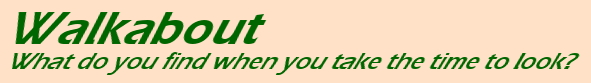Well, far be it from me to tell you how to do it – there are better sources of information out there. But while it’s slow and we’re both bored, I’ll go ahead and provide a little insight, a few pointers, towards approaching photography from the standpoint of making money. Don’t expect a lot, now.
Walkabout podcast – Business mode
Some quick notes:
EXIF Pilot will let you export the EXIF info from a whole pile of images as a CSV; if this confuses you, bear with me for a second. Digital images now all have a list of information added to the file, such as camera type, date and time image was taken, focal length, exposure settings, and so on – it can be very handy information to have, and it’s all stored in what’s called an EXIF file, readable by any serious photo editor, but if you’re looking for something, Irfanview can pull it up easily. EXIF Pilot will let you grab all of this information, or only the bits you find most necessary, and put them into a format that can be accepted by, for instance, a spreadsheet or database program. A CSV file is a common method of exporting – it’s essentially a text file and it stands for comma separated values, meaning each column of the data is split by a comma. Such a file can be imported into a spreadsheet program and will automatically line up the info into proper columns, provided you format it correctly – it might take a little playing around, and knowing how to handle importing and exporting in your spreadsheet program of choice can help a lot. It’s a moderately advanced technique, but the time it can save you is huge.
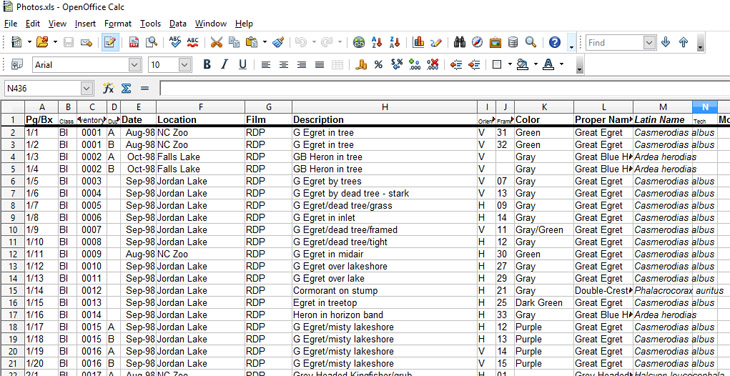
Open Office is a great freeware program to do all of this stuff, very close to the capabilities of Microsoft Office but infinitely cheaper. In my experience, it also handles the placement of graphics in text documents much better.
Also, I presently use FastStone Image Viewer to go through my images for sorting and editing – quite versatile, and fairly customizable.
Irfanview, mentioned above, can also do batch renaming and resizing, which at times can be a big help. I also routinely use Oscar’s Renamer to accomplish the filenumber alterations mentioned in the podcast – it can take a particular search string such as the initial “IMG_” tag at the beginning of each image filename, and replace it with whatever you want. It’s handy if you suddenly find, after several thousand images, that you should have some other detail in the filename (telling camera bodies apart, for instance.)
By the way, routinely back up not only your image files, but also your recordkeeping; externally is a necessity, but offsite is also recommended. Here’s the deal: an internal backup such as another internal harddrive (I have three total) is just as susceptible to a virus as the main drive, and only slightly less susceptible to corruption by, for instance, a bad motherboard or power supply. So an external copy dodges all that. But an offsite copy (for instance, at a friend’s house, or in a safe deposit box) is protection against a fire or flood in your home office. It all depends on how valuable the images and records are to you, but I’ve been bitten by harddrive failures before, and someone I know lost nearly everything he’d shot for years in a flood.
Cloud storage? If you ask me, cloud storage can fuck off and die. First off, you have no control, and no guarantee, that whatever provider is going to keep your files a) safe, b) confidential, and c) accessible – an awful lot of businesses have been nailed for various things like helping themselves to client information and files, not to mention including this theft within their license agreements (meaning you supposedly agreed to it when you started using them, one of the many reasons I pulled my shit from Facebook.) And then of course there are the ones that simply go out of business. I’ve already re-uploaded my website twice in the past few years due to hosting failures, and if that had been cloud storage, wave bye-bye. Skip it, is my advice.
Do your own website? That’s up to you – it’s a lot of work initially, and a fair amount when you start doing updates and reformats. But this can also cost you a bundle to have someone else do it, not to mention all of the fancy-schmancy stuff they’re likely to tell you that you “need.” Remember SEO (search engine optimization)? That was a buzzword a few years ago, a screaming necessity if you asked any site builder or web marketer, but it’s almost vanished now, and with good reason: nothing really increases your visibility except traffic. You could have spent a lot on SEO for no reason at all, and with no results – same with social media marketing. Nobody buys stuff because they see it on Instagram.
Like I said, it’s a start, but if you want to get serious about it as a business, do the research and get as much input as you can. Just be sure that you really want to, first.