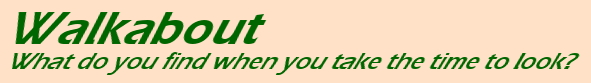[Oh nuts. I wrote this back on the 8th, intending to post it on the fifteenth, but didn’t schedule it at the time, figuring I’d come back to it. Then it got pushed down in the queue, and after a bit without seeing it I just had the impression that I’d already posted it. So here it is a day late.]
I’m just throwing down this image that I’d selected for September’s end-of-month abstract, before I realized that it was too similar to the On This Date post scheduled for the same day. By the way, I already have several abstracts taken during October, so maybe we’ll have a special month-end post, or maybe year-end post – who knows?
Anyway, the image in question:

This is actually the second version, because the first showed some artifacts from my typical jpeg (pronounced “gif”) compression. So let’s mention how this works.
Jpeg, or .jpg, is an algorithm for reducing image file size, to save on load times and server space for websites, and even hard drive space in personal computers; the more compressed an image is, the smaller it is in Kb, but also, the worse the file quality, producing those jaggy, blocky, pixelated images we’ve all seen somewhere. So there’s a balance point between quality desired and how small the image can be made, and for me, most of my resized images for the blog and website fall at about 75, on a scale of 1-100, 100 being virtually no compression (even though jpeg is automatically smaller than .raw or .tif formats.) My standard setting produced a noticeable effect however, and I ended up redoing the image with very little compression – and then, redid it at slightly higher to illustrate the effect even better. The minimal compression, high-quality version is the one above, while the over-compressed one (setting of 65) is below:

At first glance it may pass muster, but look at the blank sky. If you have halfway decent settings on your monitor, you will likely see a ‘bullseye’ effect in the center, where the compression algorithm produced steps in color a little too distinct from each other. In a more complicated photo, there may have been no visible effect, but here where we expect to find a nice gentle gradient, we see instead a ‘water stain’ in the sky.
Note that most editing programs do not actively show this when you choose to save the image file as a jpeg; it only shows when you open it again, or view it in another program (like a thumbnail viewer.) There was nothing to see as I was editing it in GIMP, only afterwards as I was preparing to post, so it’s a good idea to carefully examine your photos before posting and/or in drafts before finalizing.
Also note that, if you open a compressed jpeg, edit it, and re-save it at the same compression, you’re actually compounding the effect, so if you realize a compressed image needs more editing, it’s better to go back to the original instead. The same can be said of mp3 sound files; do all of your editing in a lossless format like .wav, and only save the finalized version as an mp3, preferably a copy (new name) so you still have the original to work with if needed.