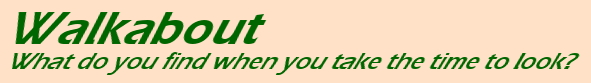I can easily claim that title, fully aware that I might even be underselling myself, but I’m trying to improve. This post is a small example of those efforts, at least.
Here’s the deal. I am (or was) presently writing a new composition post, and therein I stated the importance of having accurate color and gamma results from your computer monitor. The best way to do this is with a color spyder, but they tend to be expensive for the simple thing that they do, which is to look at what is ostensibly a neutral grey display through a little camera that sticks to the monitor, and then make any corrections needed in software to ensure that it is neutral grey (if it helps, this is also called a colorimeter.)
Reasoning that smutphones have their own cameras and there’s an app for everything, I tried out two apps intended to measure the light reaching the smutphone camera on a full white portion of the monitor display, a blank document. This shouldn’t be a hard thing to measure, especially since I wasn’t requiring any adjustments to be made, just an accurate account of what was being produced. Right?
One app yielded an RGB value of 166:166:175, which is damn close to bang-on – those figures should all be the same, regardless of how high they are. RGB values range from 0 (full darkness) to 255 (full brightness,) in each of the Red, Green, and Blue registers available through the monitor, so these results indicated a slight shift to blue, but nothing at all detrimental. The camera metering function is very likely to fudge brightness values by trying to achieve midtones, 18% grey, though hopefully the app would override this, but in no way is my monitor going to reach the brightness of a sunny day outdoors, so we accept the limitations.
The other app, however, yielded a color temperature of 7800 Kelvin from that same blank document, which is way the hell off into the blue end of the spectrum – neutral white light should be around 5500 K.
Since I calibrate my monitor periodically and am fairly adept at spotting color casts, I’d be inclined to say that the first app was accurate – but I have no way of determining this independently, and they both could be off. Long story short: unless it’s been independently measured with a method of known accuracy, using an app as a colorimeter will not necessarily help you at all and could throw you way off. And not just from the algorithms of the app itself, but the smutphone camera or the processing firmware could have its own color cast. As I measured, the smutphone display was showing a gradient red cast to the top of the white document, and a blue one to the bottom, no matter where I shifted the camera, most likely evidence of chromatic aberration from the lens itself because this is already a known trait.
Now, obsessing about this is pointless, unless you’re a graphics professional (perhaps not even then,) because your meticulous efforts are often in pursuit of tiny variations, only to be displayed on someone else’s monitor with much more significant color issues because they’ve never once calibrated it. This says nothing of our own brains performing ‘white balance’ efforts because we see things in differing light temperatures all day long and will still consider the paper “white.”
But a truncated version of all this was originally going to go into that post before I shifted it here instead; I find it useful info, but it would detract from the main purpose of that post. Which is coming soon enough.
[Should you want to check your own monitor for accuracy, a great set of guides can be found at the Lagom LCD Monitor test page, though you’ll have to determine on your own how to actually adjust the brightness, contrast, and gamma within your system or on the monitor itself.]