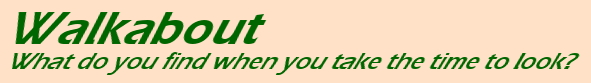Yeah, so, I missed out on starting this new weekly post for the year by a week. Partially because the film scanner wouldn’t play nice with Windows 10 (imagine that,) partially because I’ve been busier than intended with countless projects these past couple of weeks, but mostly because it didn’t occur to me to start this until a few days ago.
But as the title implies (actually outright states,) we’re delving back into the slide film stock for these, scanning in something new from the file cabinet – or really just one drawer, but a stuffed drawer – full of slides, back when film was the only option and when editors only wanted to see transparencies. By my reckoning, I can maintain one a week for, lessee… about 160 years I think.
No, that’s not true. There’s no way to backup slides easily, so a lot of them are in-camera dupes, a second copy of the exact same thing to cover myself in case of damages, unreturned slides, or copyright violations. And as hard as it may be to believe, a smattering of them, a very select few here and there when something really untoward happened, aren’t really that interesting.
[That’s what literature snobs call ironic hubris. Or probably not, but they can if they want.]
Regardless, let’s take a look at the choices for the first two weeks of 2017. I stayed right in the front of the file drawer with the Birds category, because that’s what I have the most of. If you find that hard to believe, it simply reflects the evolving approaches, which I think is fairly typical of any photographer, or indeed any artist or craftperson. It wasn’t until I was shooting mostly digital that I really started tackling the arthropods in earnest, even though I was doing a fair number of them at any point, but it’s also a symptom of not being able to travel much in more recent years. Which brings us to number one.

This is a wood stork (Mycteria americana,) and believe it or not, this is what they actually look like – this one wasn’t a victim of a Roadrunner cartoon explosion or an organic herbal shampoo. It is, in fact, why I took the picture, because seeing this in detail is informative, and this was my first close encounter while on a photography trip in Florida. The faint haze across the bottom of the image is the edge of the passenger side window, well out of focus, as I shot across the seats from my car as the stork on the roadside verge eyed me curiously.
Why do their heads look like that? I haven’t the faintest idea. My wild guess would be something to do with heat dissipation, since the cranes also have bare patches on their heads. So do vultures, but that’s supposedly to assist them in sticking their head in animal carcasses when feeding, and storks do nothing of the sort, feeding instead on minnows by sitting motionless with their open beaks in the water waiting for fish to swim within. So maybe (he says as the idea suddenly occurs) this serves as camouflage, making their heads look like an old wood snag? I can’t say that I’ve seen this method myself, instead watching as one hunted in the manner that I was accustomed, stalking in the shallows and peering into the water, occasionally using a wing to shield the overcast sky from reflecting onto the surface – it’s next to impossible to see beneath the water’s surface with an overcast sky.
Either way, you have to appreciate the dried oatmeal look. And the little neck-ruff of feather that remind me of Phyllis Diller (look her up if you need to.)
Moving on.

Our next slide comes from the exact same location and time as this image, just aiming 30° to the left and using a different exposure for the dimming light; that’s even the same dock in both images. A great egret (Ardea alba) was hanging out by the docks when I scampered down to catch the sunset colors, and at one point I repositioned the tripod to frame it among its surroundings. A curious effect occurred when it moved its head in the longer twilight exposure, giving it a thinner, ghostly appearance as the bright reflections from the water behind overwhelmed and washed out the darker head.
By the way, there’s a certain amount of effort that goes into digitizing images like this, because film scanners don’t always nail the true colors of the slide by default. Digital sensors in current cameras don’t either, to be truthful, but since there’s nothing to compare them against they remain the way they are, yet the prissy little bastard in me tries to render the slides as faithfully as possible – and here you thought I had no faith at all. It means some careful tweaking in the curves function, but the result is almost exactly like the original slide, because you mean that much to me.
I mentioned getting the film scanner to play nice with Windows 10 (and 7 and 8, apparently,) and the method might prove useful to others that are using the Minolta/Konica-Minolta Dimage scanner models. What you have to do is create a new .inf file, which is simply a text file with scanner information on it, and save it where it can be found easily. After the initial software install, the scan utilities will not be able to find the scanner, but all they need is the new .inf file installed as a driver for the device. However, since Windows now requires a “digital signature” for all new software, it will reject this install unless you disable this inordinately stupid roadblock. See this helpful page for all the details – it should take no more than a few minutes all told.